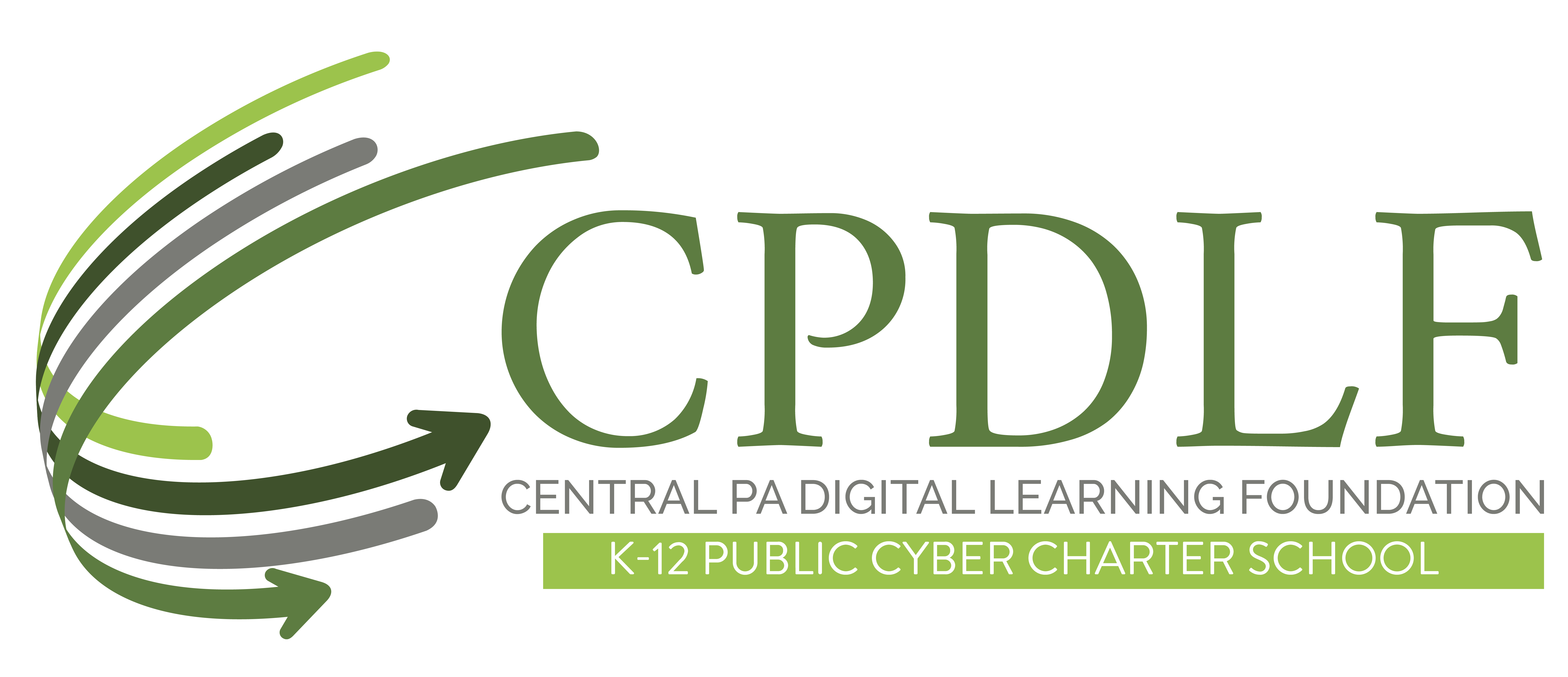It's "Back to School" time! Are you ready? If not, we're going to help you get ready. The following tips will help you set up your desk to make online learning a breeze.
A Quiet Space
Where do you learn best? You need to find a space to call your "desk" for the school year. It can be a desk. It can be a table. It can be your bed or a couch with a lap desk. We're not picky and we know our Learners come from all sorts of living situations, but the one universal element is that students do best in a quiet space. This means it needs to be free from distraction: no loud parents working from home or siblings/relatives to run on and off screen. If you can find a spot that is all your own, claim it. You also want to be able to write and have enough space to have your books and school supplies out, along with your computer. Some Learners even have their pets come on screen occasionally, so you may want "cuddle space" to be an important deciding factor in your space selection process.

Storage for School Supplies
Just because school is online doesn't mean you don't need school supplies! You get to go back to school shopping, too! You supply needs may vary based on your course selection, but no matter what you'll need a way to store your pens, pencils, art supplies, measuring tools, notebooks, folders, graphing paper, and more. Home school families often use rolling carts so that supplies can be carefully tucked away when not in use, but you may prefer plastic drawers, over the door storage hangers, a bookshelf, pencil cups, bins, or baskets. It's your classroom, so let your heart guide you!

Good Lighting
You need plenty of light to accomplish your studying...and we want to see your happy face when you're on a video conference with us. Be sure to position your learning area near a light source or add a lamp to your space. Bonus points for being near a window so you get some Vitamin D and get the chance to enjoy some natural scenery.
Blue Light Blockers
You're going to spend a lot of time in front of your screen. Some studies indicate that this isn't necessarily a good thing for our eyes or circadian rhythm, but it's a fact of life these days. You can mitigate headaches and fatigue by blocking blue light from reaching your eyes. Blue light is what keeps your eyes feeling strained and makes you more alert later in the day when you should be starting to wind down. Some of our Learners feel better when they use blue light blocking devices - either in the form of glasses (you can buy these online) or screen coverings.
Outlets
You'll need plenty of outlets to charge your devices and keep your lamp plugged in. Be sure to position your learning space near outlets and utilize things like power strips and surge protectors to keep you safe.
Communication Space
Our Learners have a lot of deadlines and projects to manage. To keep track of time and due dates, we recommend setting up a communication space to write our important information, assignments, and manage your calendar. Some students prefer whiteboards with multiple features, like a weekly plan, a calendar, list space, and open-ended free space to add the most important notes.
Depending on your wall type and learning area, you may consider magnetic options or wall-mounted with things like screws or Command strips (depending on how permanent you intend this learning space to be).